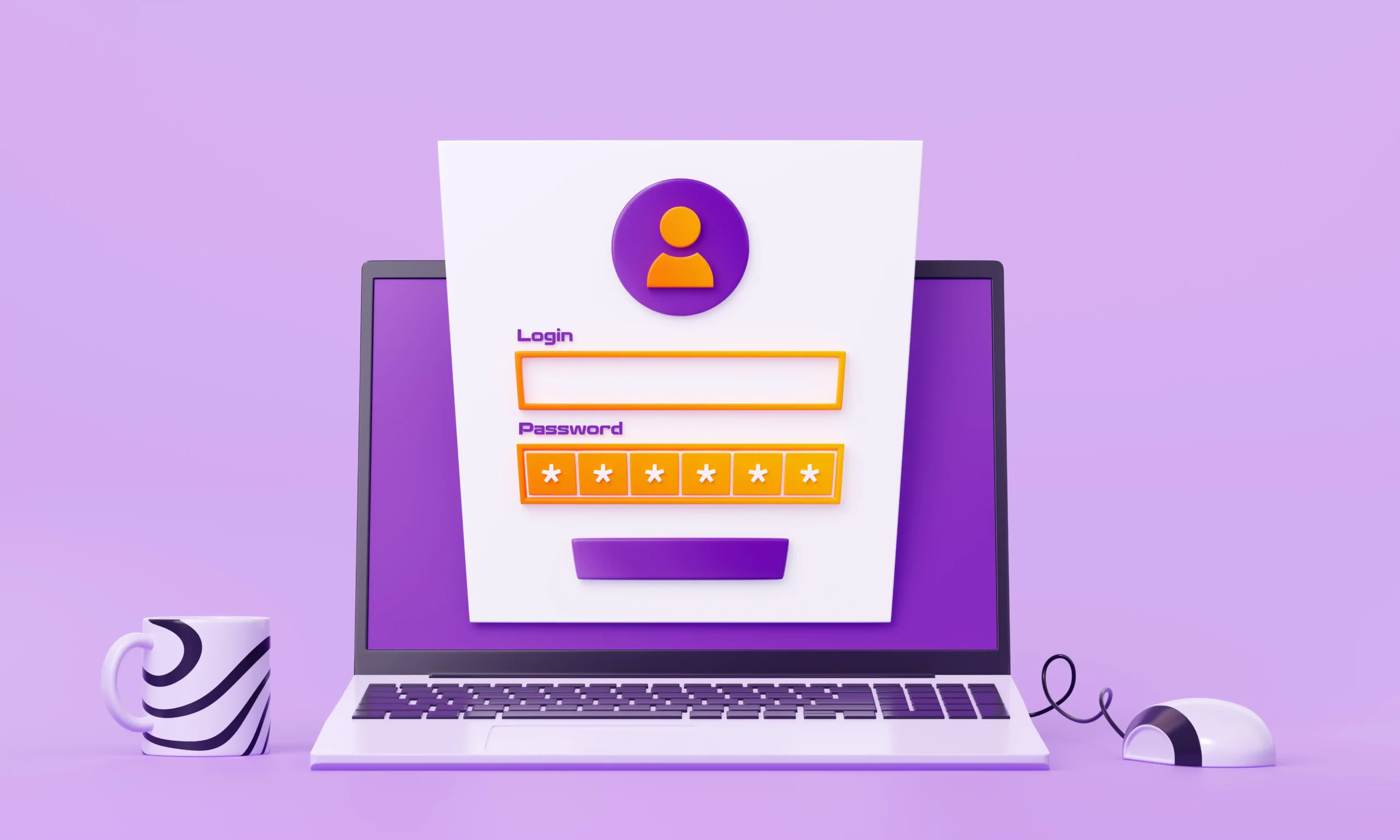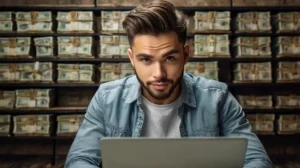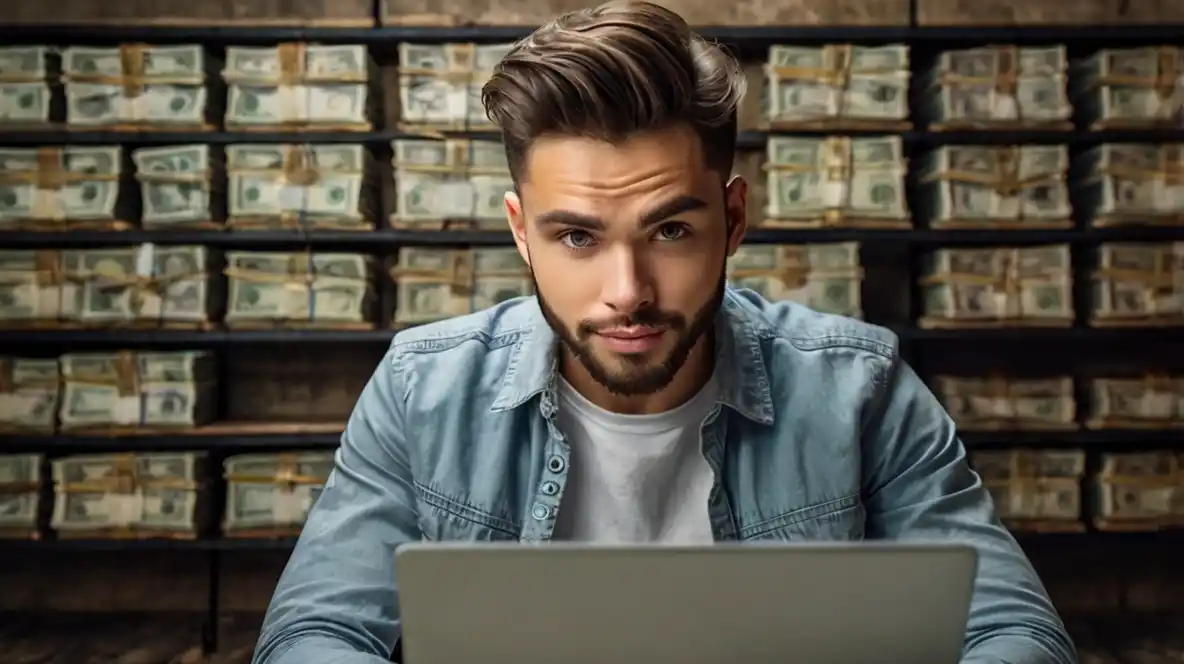The header of an eCommerce website is one of the most important elements. It helps visitors navigate easily and find what they need without hassle. A well-designed header can boost user experience and even improve sales. Let’s dive into what should be in the header and why it matters.
Logo and Branding
Your logo is the face of your brand. It should be in a prominent place in your header, usually on the left or center.
Importance of a Good Logo
- A strong logo builds trust.
- It makes your brand recognizable.
- It sets the tone for your website’s design.
Best Placement for Your Logo
- Most websites place it on the left.
- Center placement can also work for minimalist designs.
- Ensure it links back to the homepage.
Your branding should be consistent with your colors, fonts, and style. It helps create a professional look and makes your store more memorable.
A professional-looking logo enhances credibility. It makes a lasting impression on visitors and helps them identify your brand instantly. Without a proper logo, your store might seem untrustworthy. A good logo should be simple yet effective, allowing users to associate it with your brand effortlessly. You don’t need to have a complex logo; in fact, simplicity often works best. Think of some of the biggest brands—most of their logos are simple yet powerful. A logo should be scalable, meaning it should look good on mobile, desktop, and even on merchandise if necessary.
Additionally, your branding elements should include your brand’s tagline, which can further enhance recognition. Some brands incorporate their tagline into the logo, while others keep it separate. If your tagline highlights your unique selling proposition, it can be an excellent addition to your branding. Remember, your branding extends beyond just the logo. It includes colors, fonts, and even the tone of your website copy.
Navigation Menu
A clear and simple navigation menu makes it easy for visitors to explore your store. It should be structured well so that users can find what they need quickly.
Essential Menu Items
- Shop Categories: Clearly label different product sections.
- New Arrivals & Best Sellers: Highlight trending products.
- Sale & Discounts: Help customers find deals.
- About Us & Contact: Provide company info and customer support.
Your navigation menu should be well thought out. If users cannot find what they are looking for within a few seconds, they might leave your website. Make sure the categories are logically structured. For instance, if you are running a fashion store, categories such as Men, Women, Kids, Accessories, and Sale are essential. Adding subcategories can also help users navigate efficiently.
Drop-Down Menus
- If you have multiple categories, a drop-down menu helps organize them.
- Make sure it’s mobile-friendly.
- Avoid clutter—too many options can overwhelm users.
Navigation menus should also be sticky, meaning they stay visible as users scroll down. This way, users don’t have to scroll back up to find the menu. Additionally, having a search function within the navigation can help users find items faster.
Search Bar
A search bar is a must for eCommerce websites. Many visitors prefer searching rather than browsing through categories.
Why a Search Bar is Important
- Saves time for customers.
- Helps users find specific products quickly.
- Improves user experience and increases conversions.
The search bar should be prominently placed and easy to access. It should also be designed to handle typos and variations in product names. Customers might not always type in exact product names, so having an intelligent search feature can make a significant difference.
Features of a Good Search Bar
- Auto-suggestions: Predict what users are looking for.
- Filters: Allow users to refine their search.
- Mobile Optimization: Ensure it works well on all devices.
Search bars with autocomplete and suggested searches can make the shopping experience smoother. When a customer starts typing, they should see relevant product suggestions. This helps them find what they need faster and improves overall user experience.
User Account and Login
A login option in the header allows customers to access their accounts, track orders, and manage their profiles.
Benefits of an Account Section
- Users can check past orders easily.
- Personalized recommendations improve shopping experience.
- Saves time with stored payment and shipping details.
Encouraging users to create an account can benefit both customers and businesses. Customers get a more personalized experience, while businesses can use data to offer targeted promotions.
Login vs. Guest Checkout
- Offer both options for a better user experience.
- Allow social media logins for faster access.
- Make the login/signup process simple and quick.
The login button should be easy to locate and should not disrupt the overall navigation experience. Many websites use icons to represent user accounts, making them visually appealing and space-efficient.

Shopping Cart and Wishlist
Your header should include a shopping cart icon so customers can view their selected items.
Why the Cart Icon Matters
- Allows users to see their items at a glance.
- Helps with conversions by reminding users of their cart.
- Should be accessible from any page.
A visible shopping cart can reduce cart abandonment. Customers should always have quick access to their cart to review or modify their selections.
Wishlist Feature
- Lets customers save items for later.
- Encourages return visits.
- Provides data on popular products.
Many users like to browse before making a purchase. Having a wishlist allows them to save items and return later, increasing the chances of a sale.
Contact and Customer Support
Having easy access to customer support can improve user satisfaction. Many eCommerce websites include a help section or live chat option in the header.
Contact Options
- Live chat for instant support.
- Email and phone support.
- FAQs for common questions.
Customers should be able to reach out easily if they need help. A well-placed help button in the header can significantly improve customer satisfaction.
Return and Refund Policies
- Clear refund and return policies improve trust.
- Policies should be easy to access.
- Include links to terms and conditions.
Making your policies clear from the start reduces misunderstandings and improves customer experience.
List Of Companies That Are Doing Best In This Sector
Several companies have excelled in eCommerce by implementing effective header designs that enhance user experience and drive conversions. Here’s how they achieve this, the benefits they reap, and the steps they follow to reach such success:
Allbirds, known for its sustainable footwear, utilizes a minimalist header design that aligns with its brand ethos.
- Approach: Their header features a simple navigation menu with clear categories, a search bar, and a shopping cart icon. The use of ample white space and straightforward typography reflects their commitment to simplicity and sustainability.
- Benefits:
- Enhanced User Experience: Users can easily navigate through product categories without distraction.
- Brand Consistency: The minimalist design reinforces Allbirds’ brand identity.
- Steps to Success:
- User Research: Understanding customer preferences for straightforward navigation.
- Design Alignment: Ensuring the header design reflects the brand’s minimalist philosophy.
- Continuous Testing: Regularly gathering user feedback to refine the header layout.
Nike’s eCommerce platform showcases a dynamic header that caters to a diverse audience.
- Approach: The header includes a prominent logo, comprehensive navigation with product categories, a search function, and user account access. It also features personalized elements based on user behavior and preferences.
- Benefits:
- Personalization: Users receive tailored product recommendations, enhancing engagement.
- Efficient Navigation: A well-structured menu allows quick access to various product lines.
- Steps to Success:
- Data Utilization: Leveraging user data to personalize header content.
- Comprehensive Design: Incorporating extensive product categories without overwhelming the user.
- Responsive Testing: Ensuring the header adapts seamlessly across devices.
Bite Toothpaste Bits offers an eco-friendly dental hygiene product with a header design that emphasizes sustainability.
- Approach: Their header features a clean design with easy navigation, highlighting key product categories and a clear call-to-action for subscriptions.
- Benefits:
- Clear Messaging: Visitors immediately understand the brand’s mission and offerings.
- Increased Subscriptions: Prominent CTAs encourage users to subscribe, boosting recurring revenue.
- Steps to Success:
- Mission-Focused Design: Aligning header elements with the brand’s sustainability message.
- Simplified Navigation: Making it easy for users to find products and subscription options.
- A/B Testing: Experimenting with different header layouts to optimize conversions.
Black Star Pastry, famous for its unique desserts, employs a visually appealing header that entices visitors.
- Approach: The header showcases high-quality images of their signature pastries, accompanied by a straightforward navigation menu and location information.
- Benefits:
- Visual Appeal: Mouth-watering images attract and retain visitor attention.
- Increased Foot Traffic: Clear location details encourage online visitors to visit physical stores.
- Steps to Success:
- Professional Photography: Investing in high-quality images for the header.
- User-Centric Navigation: Designing menus that guide users to key information effortlessly.
- Consistent Updates: Regularly refreshing header visuals to feature new products and promotions.
Crate & Barrel, a home furnishings retailer, utilizes a header that balances aesthetics and functionality.
- Approach: Their header includes a sleek navigation bar with product categories, a search function, and access to user accounts and shopping carts. It also features promotional banners for sales and new collections.
- Benefits:
- Enhanced Shopping Experience: Users can easily find products and access their accounts.
- Promotion Awareness: Banners inform customers of current deals, driving sales.
- Steps to Success:
- Strategic Layout: Organizing header elements to facilitate easy navigation.
- Promotional Integration: Incorporating dynamic banners to highlight ongoing promotions.
- Responsive Design: Ensuring the header maintains functionality across various devices.
These companies demonstrate that a well-designed eCommerce header is pivotal in creating a seamless user experience, reinforcing brand identity, and driving conversions. By focusing on user-centric design, consistent branding, and continuous optimization, they have set benchmarks in the industry.
Final Thoughts
A well-designed eCommerce header improves navigation and user experience, leading to better engagement and sales. Focus on simplicity, clarity, and accessibility to create a seamless shopping journey. Ensure that all these elements are included to make your eCommerce site easy to use and efficient.
A properly designed header is like a roadmap for your users. It guides them to where they need to go and ensures a smooth shopping experience. Pay attention to details, test different layouts, and optimize for both desktop and mobile users. A well-crafted header can be a game-changer for your eCommerce business.
FAQs
1. Why is the header important for an eCommerce website?
The header is the first thing visitors see when they land on a website. It provides quick access to essential features like navigation, search, login, and the shopping cart. A well-designed header improves user experience, reduces bounce rates, and boosts conversions.
2. What are the must-have elements in an eCommerce header?
An effective eCommerce header should include:
- Logo and branding
- Navigation menu
- Search bar
- User account and login options
- Shopping cart icon
- Wishlist feature
- Contact or customer support links
3. How can a header improve user experience and sales?
A clean and intuitive header helps users find what they need quickly, reducing frustration. Features like an easy-to-use search bar, well-structured navigation, and a visible shopping cart improve usability. A streamlined shopping experience increases the likelihood of conversions.
4. Should an eCommerce header be different for mobile and desktop?
Yes, headers should be optimized for different devices. On mobile, a compact design with a hamburger menu works best. Desktop headers can have a full navigation bar with dropdown menus for better accessibility. Ensuring a responsive design improves usability across all devices.
5. How can an eCommerce header help with branding?
The header sets the tone for a brand’s identity. The logo, color scheme, and font should match the brand’s personality. A well-branded header creates recognition and builds customer trust, making visitors more likely to engage with the site.
6. How do top eCommerce companies design their headers?
Leading eCommerce companies like Nike, Amazon, and Allbirds design their headers with:
- Clear navigation to guide users
- Smart search functionality with auto-suggestions
- Personalized features like user accounts and saved items
- Mobile-friendly and responsive design
- Promotional banners for discounts and deals
7. What are common mistakes to avoid when designing an eCommerce header?
- Cluttered design: Too many links or options can overwhelm users.
- Poor mobile responsiveness: A header that isn’t mobile-friendly drives away customers.
- Hidden search bar: If users can’t find the search function easily, they may leave.
- Lack of branding: A generic header doesn’t build trust or brand recognition.
- Missing shopping cart or login options: Customers should be able to access their cart and accounts instantly.